Bitpanda exchange launches cashback campaign

- Bitpanda has just launched its Cashback campaign
- It allows users to receive 3% cashback on their crypto deposits.
- The campaign ends on August 12, 2024 at 11:59 p.m.
Bitpanda launches its “Cashback Campaign” until August 12
Bitpanda, a renowned investment platform across Europe offering over 400 different cryptocurrencies to its users, recently launched its brand new new cashback campaign.
The idea is simple: for every cryptocurrency transfer made during the promotional period, users can receive up to 3% of the transferred amount in BTC (up to 1,000 euros max). This cashback will be directly credited to Bitcoin wallet of the user on Bitpanda, at the end of the campaign.
Here, let's take an example: if you transfer 1000 euros of Solana (SOL) from another exchange (or a hot wallet), to your Bitpanda account, then you will receive 30 euros cashback in BTC.
Note that this campaign started on August 5, 2024, and extends until August 12, 2024 at 11:59 p.m.leaving a short window for users to benefit from this promotion.

How to participate in the Bitpanda cashback campaign?
To take advantage of Bitpanda's cashback campaign, users must complete several specific eligibility criteria:
- Limitation of the number of winners : only the First 500 participants who meet all the criteria stated above will be eligible to receive the cashback.
- Residence : you must be a resident of France to be able to participate in this campaign. Only users whose country of residence is registered in France are eligible.
- Verified account : Your Bitpanda account must be verified. This means that you must have completed the identity verification process (KYC).
- Source of assets : cryptos must be transferred from a other wallet (example: MetaMask, Phantom Wallet…) or a other platform to Bitpanda. On the other hand, the internal transfers Or from cold wallets are not eligible.
- Asset Conservation : Once assets are transferred to Bitpanda, they must remain there for at least 30 days without being moved to an external wallet or other platform. Selling and withdrawing in fiat currency is allowed, but any external transfer will result in disqualification.
How to transfer cryptocurrencies to BitPanda?
In this example we will transfer funds from a Metamask wallet to Bitpanda.
Create an account on Bitpandaclog inthen click on the button “Deposit” at the top right of the interface.

Then select“Crypto currencies”as a means of deposit then the cryptocurrency or token you wish to deposit, in our example we chooseEthereum (ETH).
A summary of the asset to be deposited and the network will be displayed, in fact, sometimes a token can be available on several networks, this is the case of the regulated stablecoinUSDCfor example, available on both networksEthereumAndPolygonon Bitpanda.
In our case we are going to deposit ETH via the main Ethereum network, we do not have to choose a specific network, so we can click on the green button “see wallet address“.
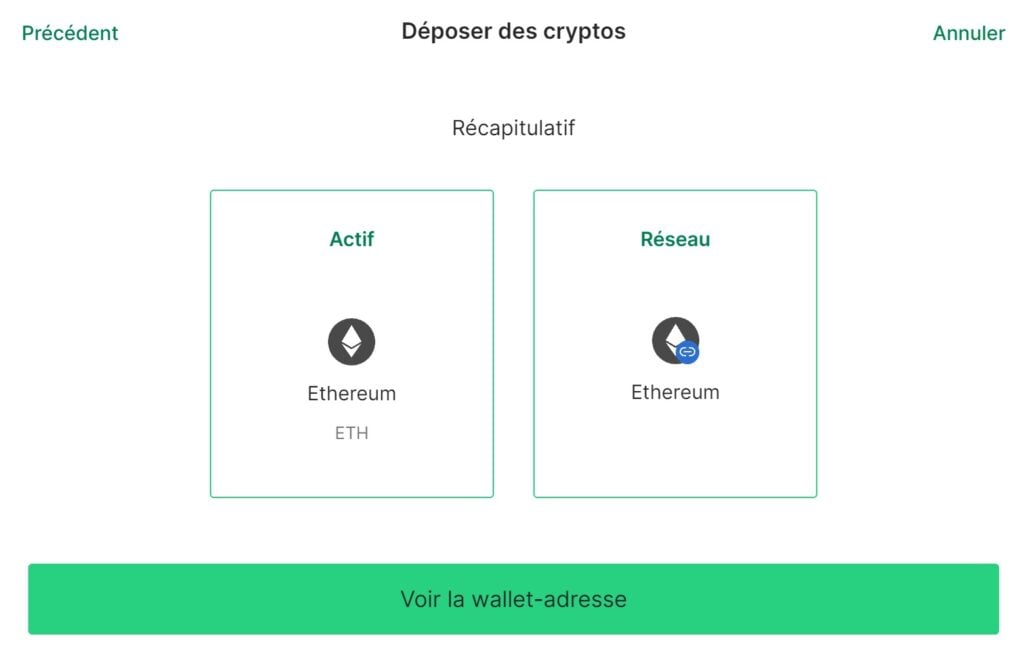
A deposit address (or receiving address) will be automatically generated by Bitpanda,copy this address. We will now open our wallet.Metamask.
 You can see that a minimum deposit amount is indicated, if you send a transaction smaller than the indicated minimum, it will not be counted in your Bitpanda account.
You can see that a minimum deposit amount is indicated, if you send a transaction smaller than the indicated minimum, it will not be counted in your Bitpanda account.
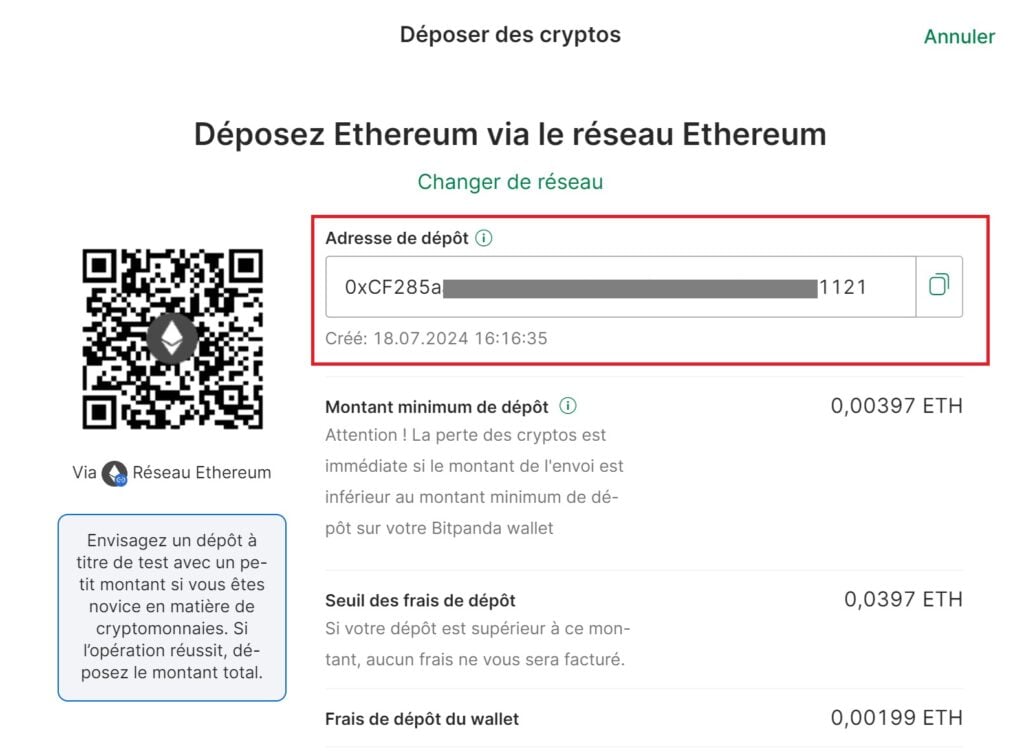
Once the extensionMetamask walletopen, click the buttonsenddefine the asset to send (ETH here) and deposit the deposit address in the field. Then, indicate the amount to send: 0.01 ETH in our example and click next.
A summary of the amount sent and the network fee will be displayed ($1.26 in this example). As a reminder, the network fee (Estimated fee) is used to pay the hundreds of thousands of validators on the Ethereum network who keep Ethereum secure and running in real time.
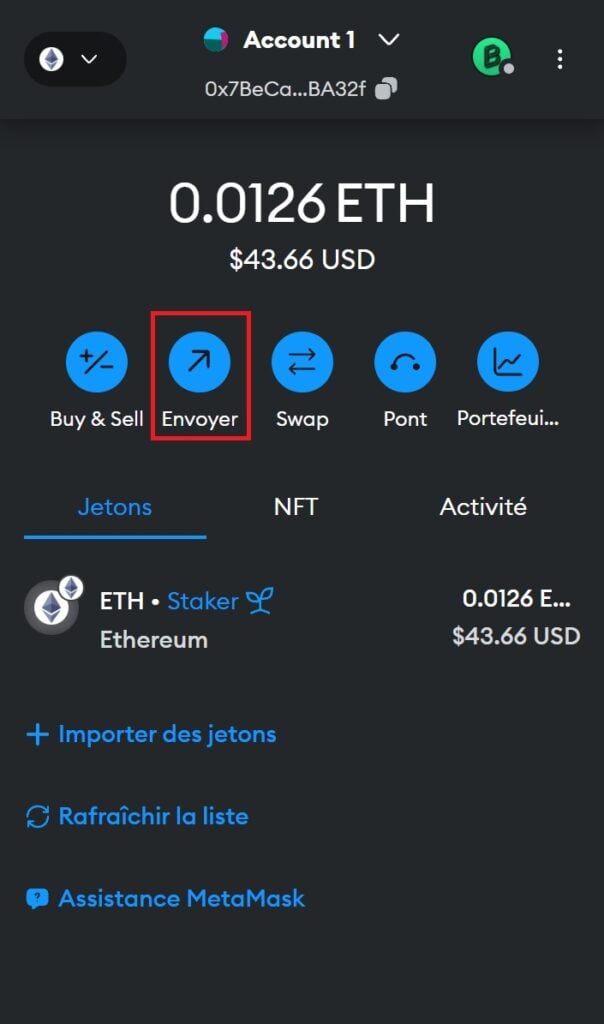
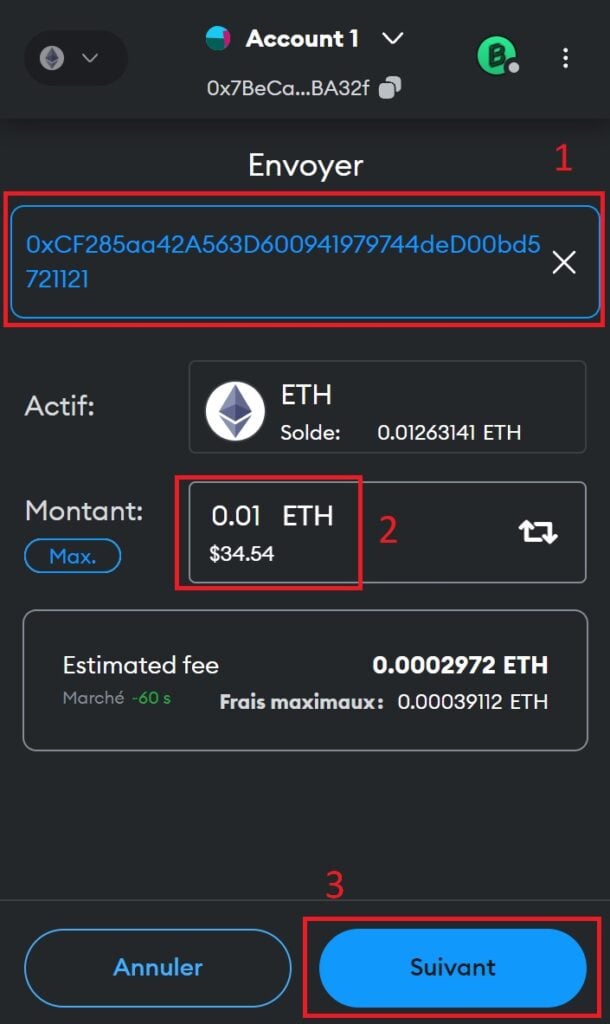
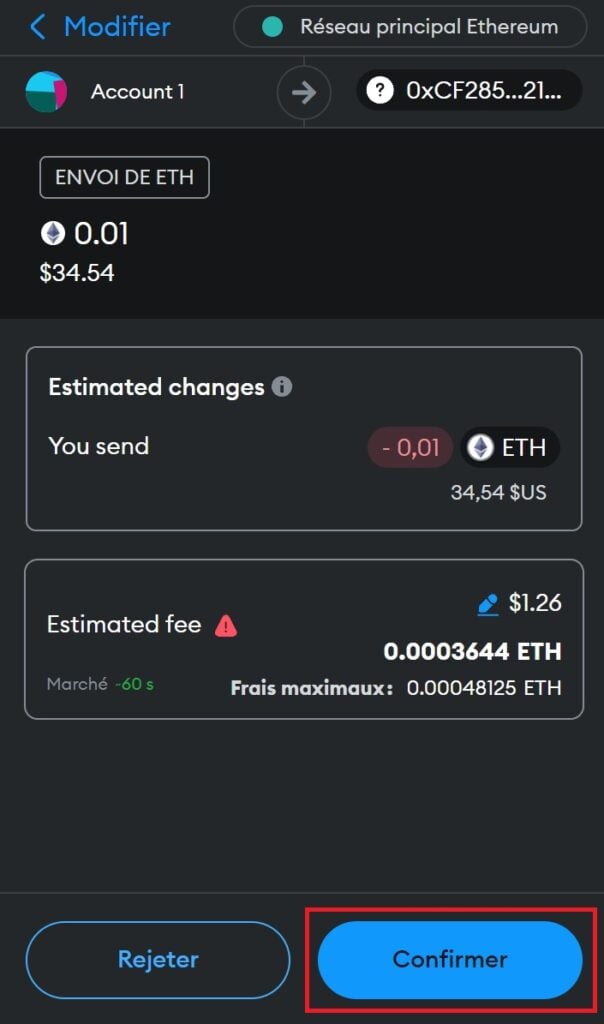
Confirm the transaction, and after a few seconds the transaction should be added to a new block in the Ethereum blockchain.
You can find your transaction history in the “Activity” from your wallet Metamask if you want to check for yourself whether the transaction is being validated or definitively validated.
The article Bitpanda exchange launches its cashback campaign appeared first on Coin Academy
 Click here to access BitPanda and enjoy Cashback
Click here to access BitPanda and enjoy Cashback